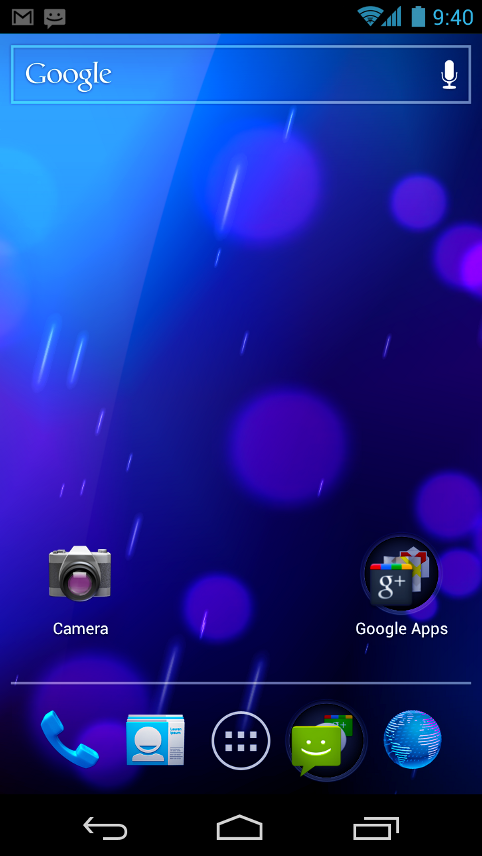 |
| Home Screen of Ice Cream Sandwich |
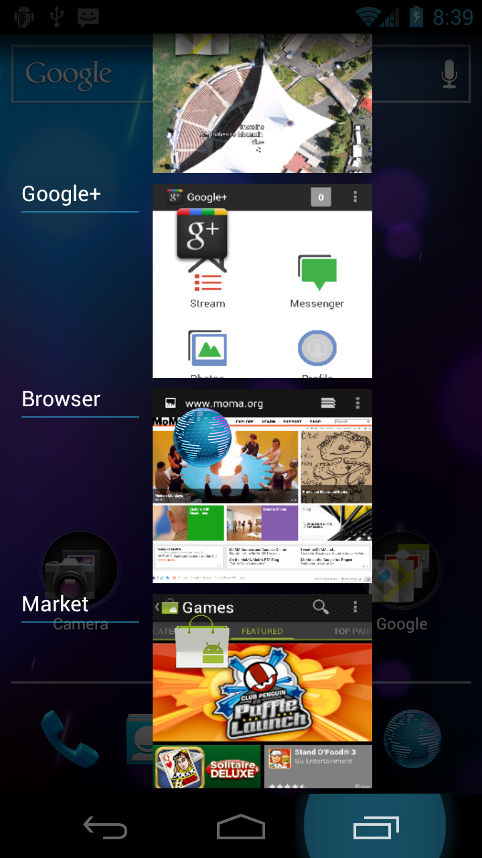 |
| Recent Apps list making it easier for multitasking. Just tap the app thumbnail to switch to the app. |
|
|
|
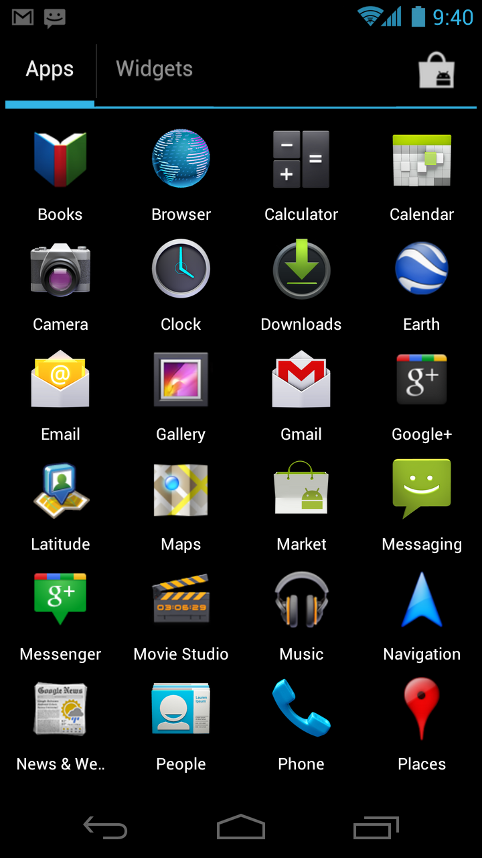 |
| App Drawer. It's Simple, organized and apps have redesigned icons. |
|
|
|
|
|
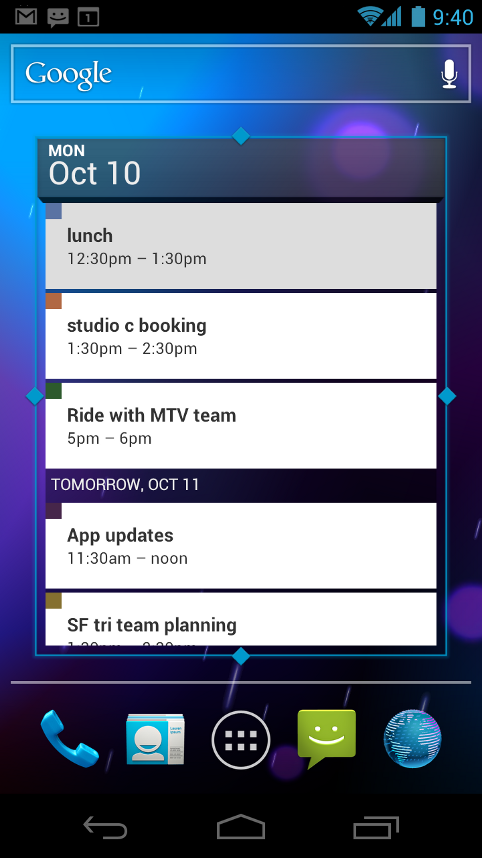 |
| Widgets are now more beautiful and customizable. Resize them to any size you prefer. |
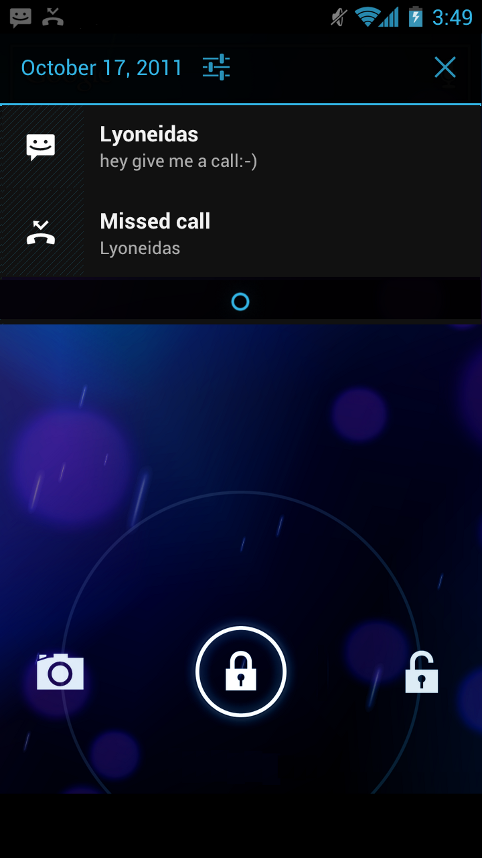 |
| Now you can use Camera or View Notifications without Unlocking. |
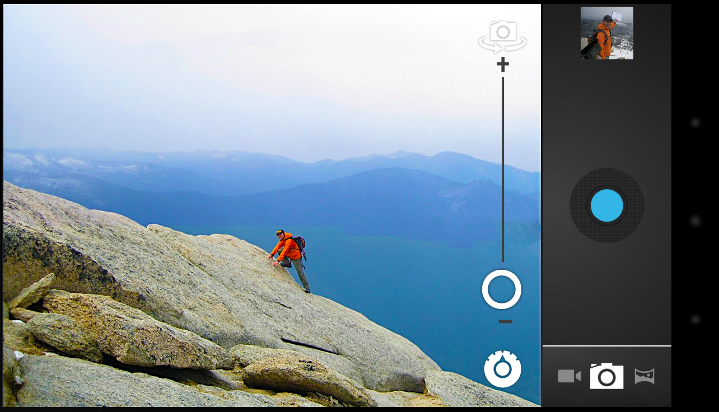 |
| Camera on Action. See the High Resolution image that is crystal clear and looks real. |
 |
| Now you can Edit image as you capture them and share it with your friends instantly. |
|
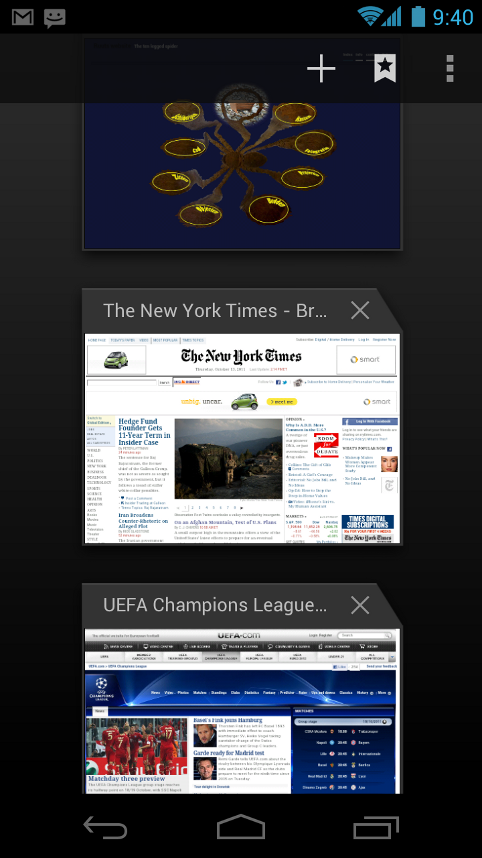 |
| Browser Tabs let you quickly switch between your open Tabs and make browsing faster and simpler. |
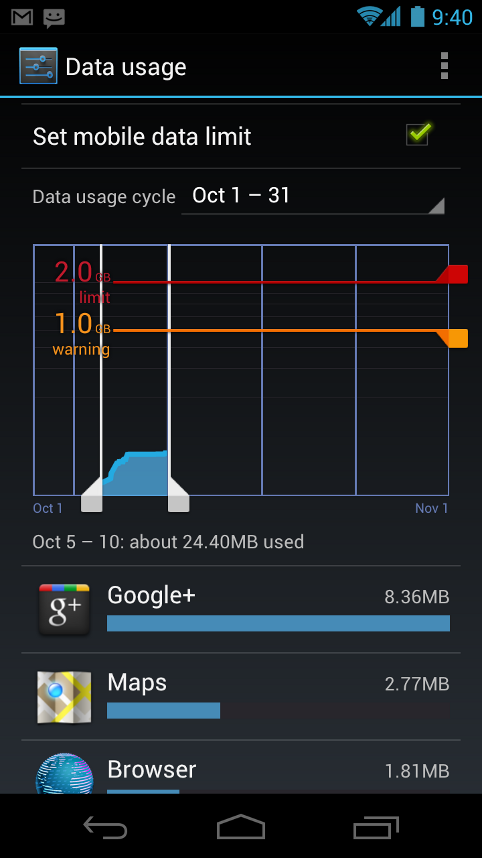 |
| View Data Usage Details and Set Limit if needed from within Android 4.0 OS |
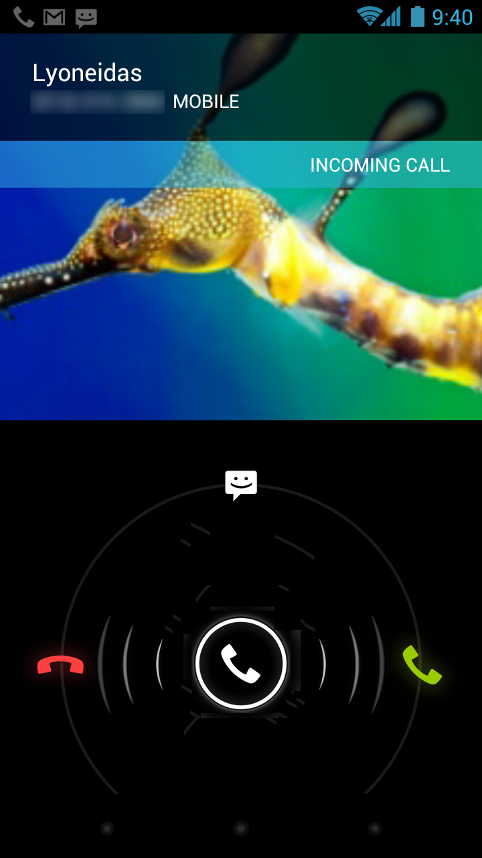 |
| Incoming Call. Use the SMS icon available to text the caller if you don't want to take the call. |
|
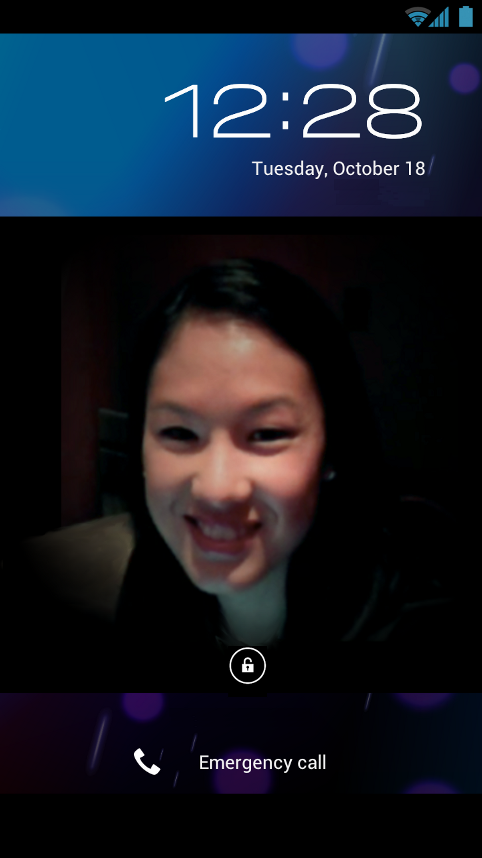 |
| With Face Recognition, You can now instantly unlock your phone just by glancing at it. |
These are some screenshots that demonstrate major new features of Ice Cream Sandwich Operating System. You can learn more about these features in details and view these screen shots at
Android 4.0 Highlights page at android developer's website.
Hope you all enjoyed viewing these screen shots. So, what do you think about the latest Android 4.0 operating system --aka Ice Cream Sandwich? Do you think this is good enough to win against Apple's iOS 5? Or, Should Google introduce more new features on Android? What specific features do you think might be useful for android users? Please share your views at the comments below.
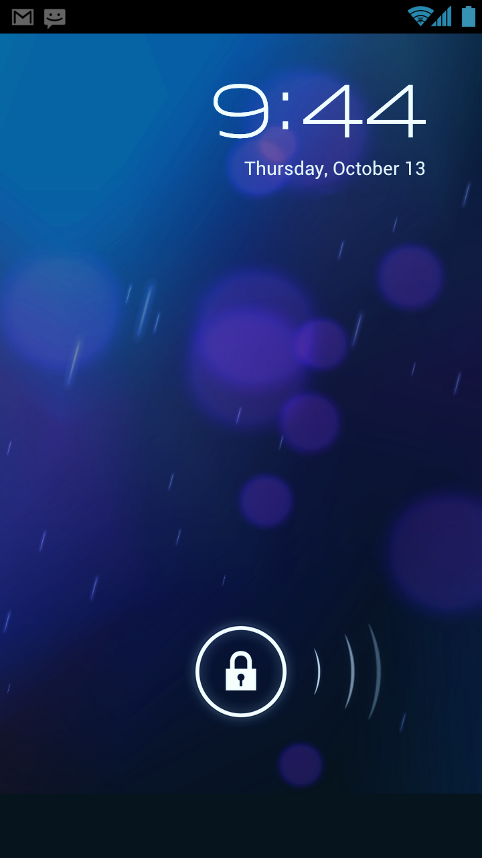
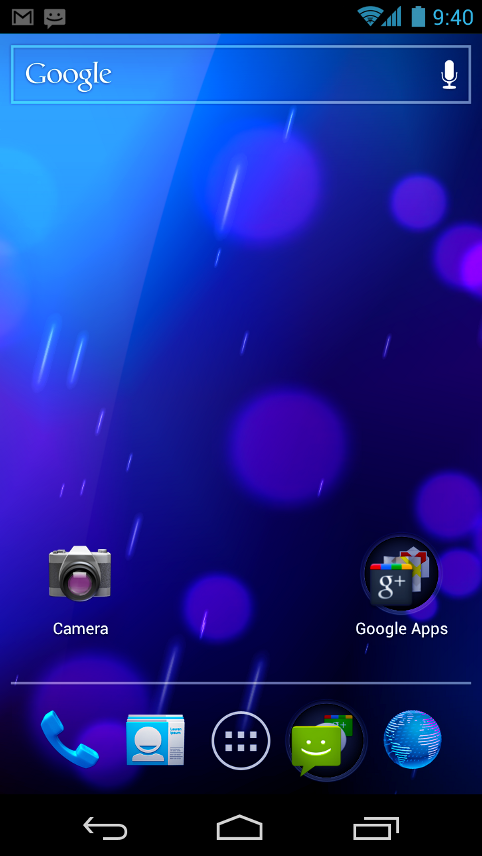
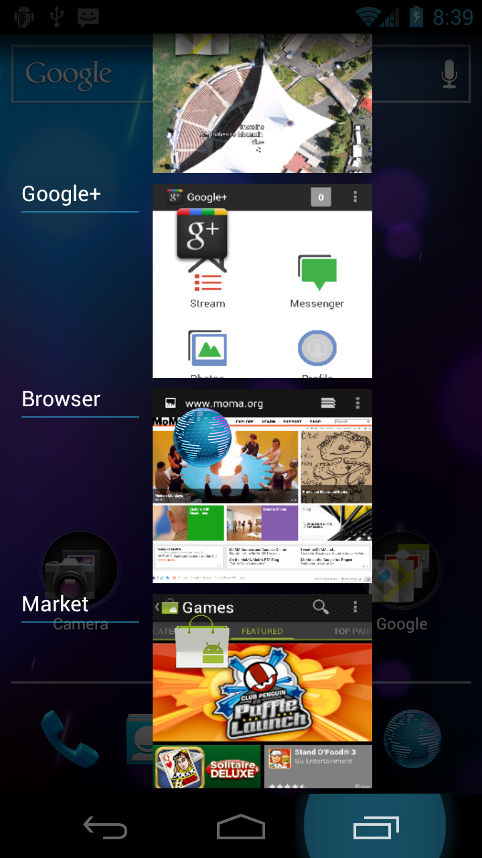
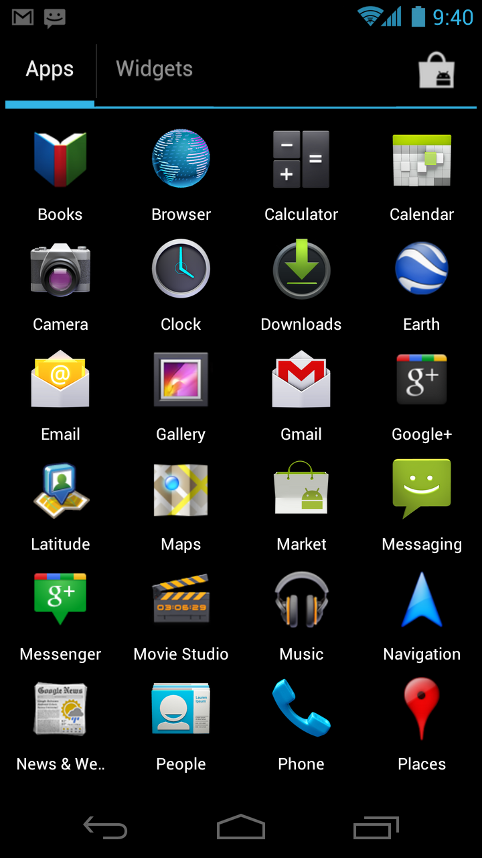
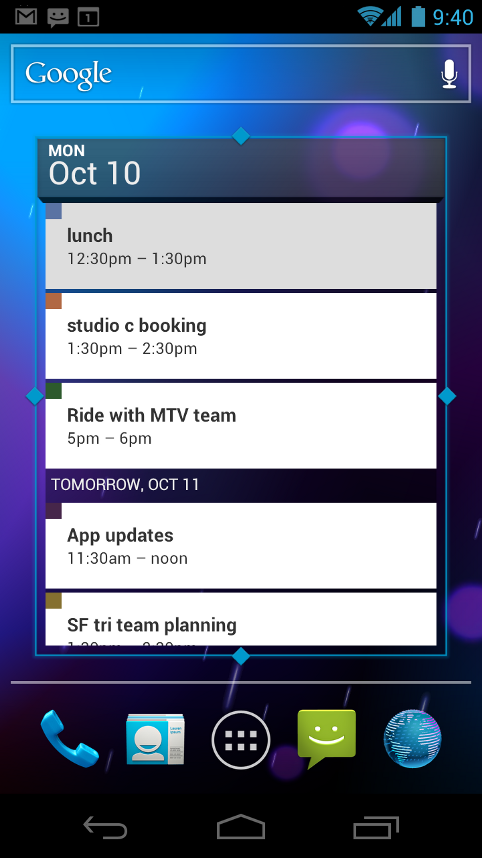
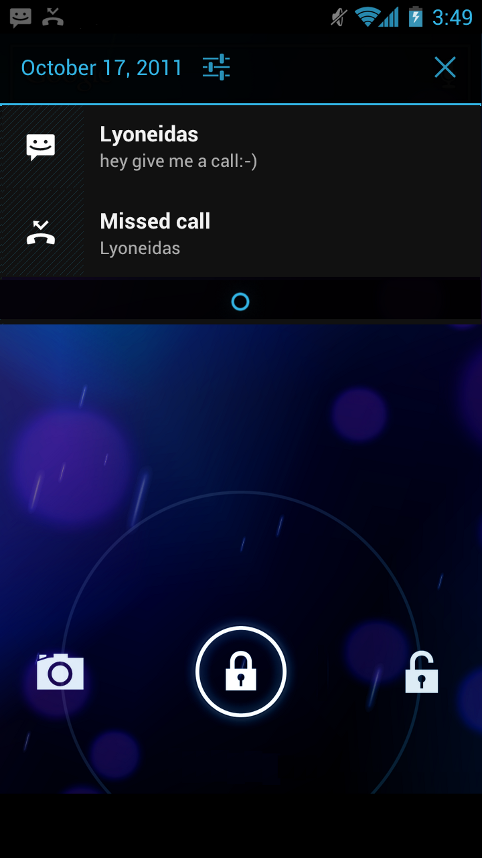
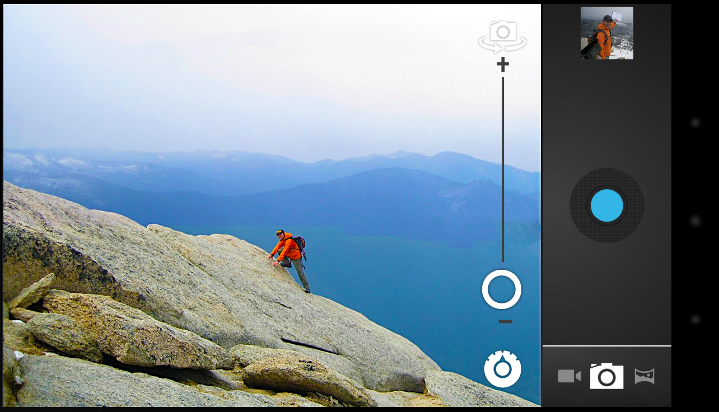

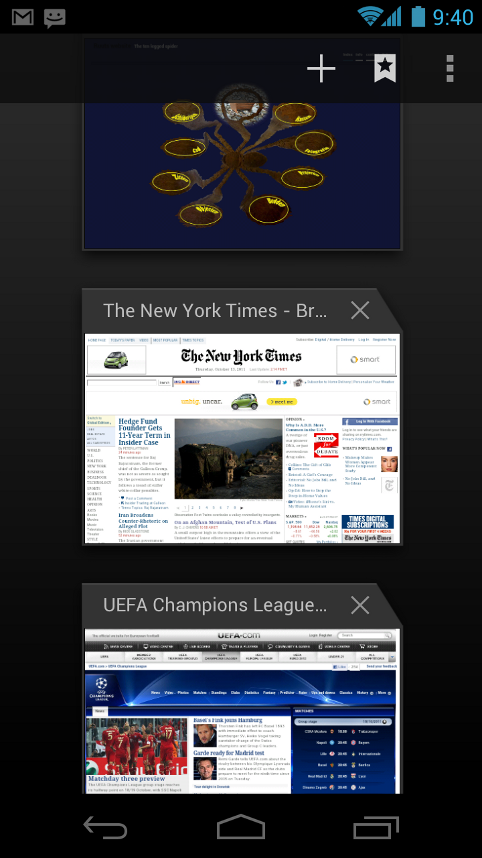
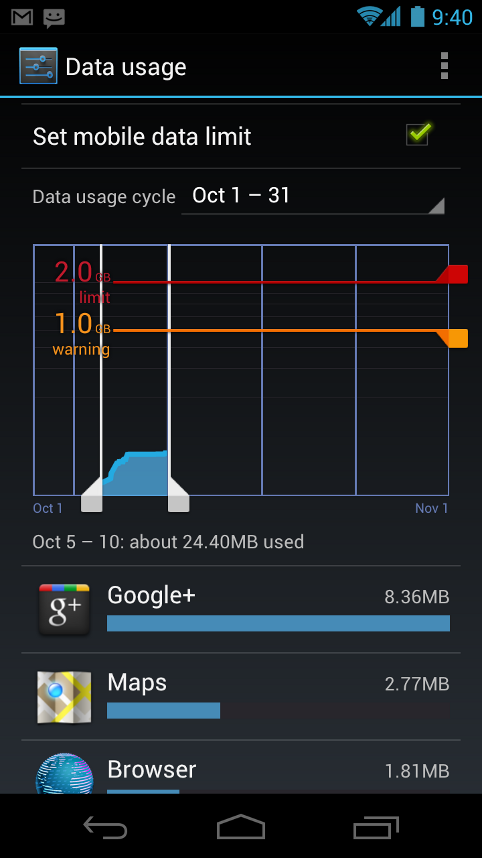
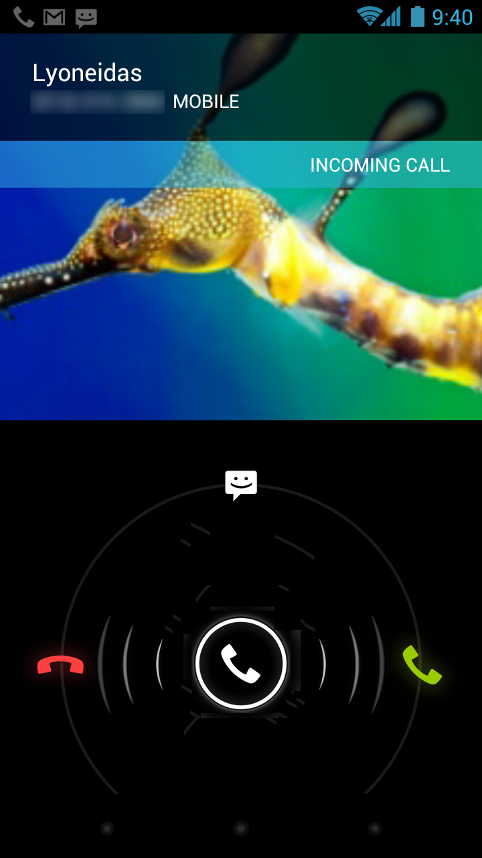
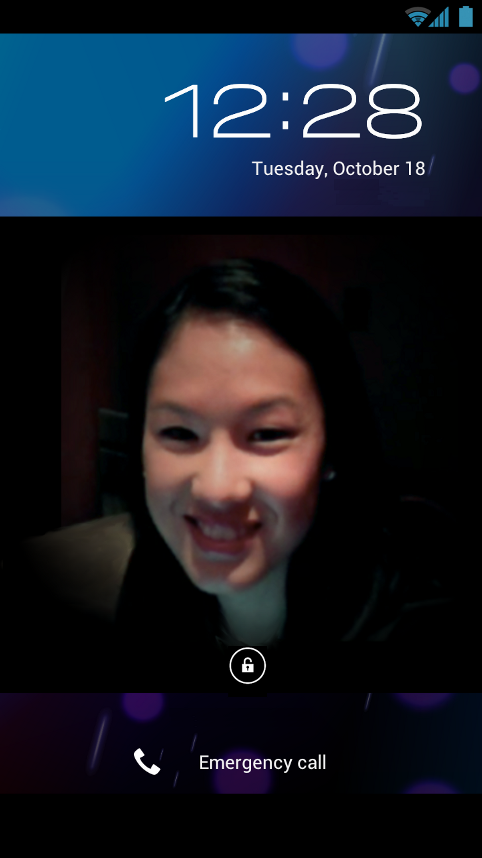




4 Comments
Wish I could flash it to my Galaxy Mini
ReplyDeleteMe too... But, we can't do nothing at the moment than to wait for Samsung or someone form xda to make it availble to our device. Don't worry though there are some enthusiastic, claiming to make Ice Cream Sandwich available for Samsung Galaxy Mini GTS5570 --if it is not provided by Samsung Officially. Let's hope for the best to happen.
ReplyDeleteDidn't know where else to comment on this (I don't have facebook): The Transitions animations didn't work for me. The phone is stuck on booting. Also, could you rewrite the readme file, it's hard to undrestand what you mean with these things:
ReplyDeleteNavigate to the folder that contains framwork-res file. - In phone or PC?
Run this command in adb - On phone or PC?
adb push framework.apk /system/framework/framework-res.apk - Where did the framework.apk come from? The destination dir should be path to the folder where it's in, not the path to the file.
Gribonn, Sorry for the trouble but I found it not working. I again tried to remake the Ice Cream Sandwich Transistions animations but it didn't work again. So, I guess no ICS Style Transition for our device. Don't worry though... Cyanogen Team has already started working on ICe Cream Sandwich based Cyanogen Mod 9 (CM9) rom and since our device is also added lately, we also have chance to get it in our mini. Cyanogen himself said to check back later after two months for the latest ICS based CM9.
ReplyDeletePlease share your view(s) through the comment(s) below.
Thank You!