Team UtterChaos is a group that features xda-recognized developer, DooMLoRD and senior member, Napster. And, together they are working to get on-screen touch navigation controls for clockwork mod recovery. According to the developers, most of the work is based on basic touch capabilities that are ported from SteamMod Recovery by sztupy. They have been working on this project for past few months and have already released the working version of touch-enabled recovery on various devices including phones like Ideos X6, Samsung Galaxy SL, SE Xperia X10, Arc, PLAY and even some tablets such as HTC Flyer and Kindle Fire. Few days ago they managed to merge the source code for various devices into one common repository and released it to the public.
The developers aim to provide the source to any developer who need or want it to port this touch based recovery to devices that doesn't yet support it. This is what they have to say :
6. Choose Install Zip From Sd Card>>Choose Zip From SD Card option and then select the update-CWM-5.2.0.8-touch-squadzone.zip file you downloaded from above.
Note : If you are using RZ Recovery, choose Install Menu>>Select update-CWM-5.2.0.8-touch-squadzone.zip file you downloaded>>Select Wipe Data and Wipe Cache>>Choose Install update-CWM-5.2.0.8-touch-squadzone.zip and wait till the recovery is flashed.
7. Once it finishes flashing; From recovery main menu choose Advance>>Reboot Recovery.
8. Your device will reboot back into recovery and now you can test your all new touch-enabled recovery.
That's all. You now have got Clockwork mod v5.0.2.8 touch recovery on your galaxy pop/mini gt-s5570 smartphone. You will now see four buttons (Back, Up, Down and Confirm/Select in left to right order) at the bottom of the recovery and you can now use them to navigate through the recovery options. The buttons will also work even if you touch above far (just) above them so don't get confused. The developer says that it is made so, so that users will be able to navigate around even without the need of pinpoint contact with the buttons. Also, thanks to squadzone, he kept the previous controls back in the recovery --meaning, you can also use power button or home button to select or confirm an option. So, have a nice time playing around with your recovery.
Also, if you don't like this custom recovery and want to get the previous version then you can flash previous update from this article. And, for other developers who want to port this awesome touch-enabled recovery to their device you can find the complete source (for gingerbread branch) at this github repo. The sources are modified from the Clock Work Mod v5.0.2.7 sources by koush and thus developers can try porting this to their device. Good Luck for that! You can also find more information and help from Team UtterChaos at this original thread on xda-forums.
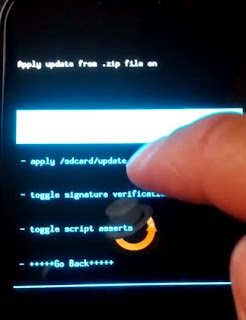 |
| Clockwork Mod Touch |
we are well aware that koush is already working on a touch version of CWM recovery... we do not mean to compete with anyone... since we have been working on this for a while, we felt others might benefit from this and learn something new, we sure did learn a LOT ourselves throughout this project..Thanks to their effort and squadzone's too we are getting an opportunity try this awesome recovery on our Samsung Galaxy Mini GT-S5570 device. So, if you want to give this recovery a try then follow the simple instructions from below. Please note that you need Gingerbread boot-loader and custom recovery installed before proceeding.
Disclaimer : DO IT AT YOUR OWN RISK!
1. Make sure you have any of the custom recovery available on your Samsung Galaxy Mini/Pop. You may either have Clock Work Mod Recovery or RZ Recovery -- any is fine.
2. Download latest Clockwork Mod Touch v5.0.2.8 (update-CWM-5.2.0.8-touch-squadzone.zip) from Galaxy Mini Downloads link in Roms and Utilities Page.
3. Copy the downloaded file to the (root directory of) your sd-card.
4. Reboot your device in to Custom Recovery (Press Home + Power Button).
5. [Optional -- incase you want to revert back to previous recovery] Do a Nandroid Backup of your current rom.
Note : If you are using RZ Recovery, choose Install Menu>>Select update-CWM-5.2.0.8-touch-squadzone.zip file you downloaded>>Select Wipe Data and Wipe Cache>>Choose Install update-CWM-5.2.0.8-touch-squadzone.zip and wait till the recovery is flashed.
7. Once it finishes flashing; From recovery main menu choose Advance>>Reboot Recovery.
8. Your device will reboot back into recovery and now you can test your all new touch-enabled recovery.
That's all. You now have got Clockwork mod v5.0.2.8 touch recovery on your galaxy pop/mini gt-s5570 smartphone. You will now see four buttons (Back, Up, Down and Confirm/Select in left to right order) at the bottom of the recovery and you can now use them to navigate through the recovery options. The buttons will also work even if you touch above far (just) above them so don't get confused. The developer says that it is made so, so that users will be able to navigate around even without the need of pinpoint contact with the buttons. Also, thanks to squadzone, he kept the previous controls back in the recovery --meaning, you can also use power button or home button to select or confirm an option. So, have a nice time playing around with your recovery.
Also, if you don't like this custom recovery and want to get the previous version then you can flash previous update from this article. And, for other developers who want to port this awesome touch-enabled recovery to their device you can find the complete source (for gingerbread branch) at this github repo. The sources are modified from the Clock Work Mod v5.0.2.7 sources by koush and thus developers can try porting this to their device. Good Luck for that! You can also find more information and help from Team UtterChaos at this original thread on xda-forums.




18 Comments
cool
ReplyDeletealready on it
ReplyDeleteDoes itwork with squadzone's cm 7
ReplyDeleteYes, it works fine with squadzone's CM7 as well as other roms and Galaxy Mini.
ReplyDeleteawsome
ReplyDeletei can install this on galaxy y
ReplyDeleteNo, it's not for galaxy Y.
ReplyDeleteI installed Clockwork Mod v5.0.2.8 touch.. When i tried to back up my current stock rom an error message like can't mount/system shows and i can't backup my stock rom.. I have gingerbread 2.3.6 DDKQ7 indian version. Pls help me to back up my stock rom..
ReplyDeleteYou can't backup a stock rom with CWM recovery. It works fully with custom rom only. You can use official firmware incase you need your backup. If you want to backup apps and data and contacts then use Titanium backup or similar other app from market.
ReplyDeletei partitioned my sd card now its internal memory is 1.7 gb.. Can i change this memory or can i partitioned the memory again???
ReplyDeletehow can i install official firmware after flashing to custom rom????
ReplyDeleteIt's the same process as upgrading to GB firmware. Download a firmware and flash it using Odin and you are done.
ReplyDeleteI can't get you clear. What do you mean by can I change this memory or partition it. You will need to do the partition thing only once and partition is only supported in custom roms at the moment since it is based on ext3 file system which is not detected by stock kernel at the moment. Once partitioned, install a2sd or s2e and you can move apps to sd-ext easily and save your memory.
ReplyDeleteBut i partitioned my sd card when it is on the stock rom... And the internal memory is increased to 1.7 gb..
ReplyDeletewhich is the root directory?
ReplyDeleteRead this http://smartandroidsolutions.blogspot.com/2012/04/what-is-root-directory.html
ReplyDeletenot working .......
ReplyDeleteI installed both versions .....
I used WIPE DATA ,WIPE CACHE .......DO NOT START AND STAY LOCKED TO SAMSUNG . I have stok rom
Follow the instructions again carefully. Also, I recommend you install CWM v4.0.0.5 first. Follow the instructions on this page http://yagyagaire.blogspot.com/2011/09/installing-clock-work-mod-recovery-in.html and you should be able to install clockwork mod recovery successfully.
ReplyDeletePlease share your view(s) through the comment(s) below.
Thank You!